Owncloud_Authentication_against_FreeIPA#
`` ``
HOWTO: Owncloud Authentication against FreeIPA
This document describes how to setup owncloud (7.0.4) against FreeIPA (4.1.2) demo1 server.
This howto was tested by deploying owncloud to openshift.com as capsule and demo1 ipa server.
For the purpose of this document, the following information is given
Server: ipa.demo1.freeipa.org
base dn: dc=demo1,dc=freeipa,dc=org
Prerequisite:#
We will need to create a bind account for owncloud to authenticate to IPA as a service account. For this purpose I use admin account. Owncloud needs to be able to connect to IPA server on port 389 or 636 to LDAP sync works.
Owncloud Authentication#
Login to owncloud
Go to Apps (left corner)
Enable LDAP user and group backend
Go to Admin page (right corner)
Server
Server: ``\ ```ldap://ipa.demo1.freeipa.org`` <ldap://ipa.demo1.freeipa.org>`__
Port: 389
User DN: uid=admin,cn=users,cn=accounts,dc=demo1,dc=freeipa,dc=org
Password: Secret123
Base DN: dc=demo1,dc=freeipa,dc=org
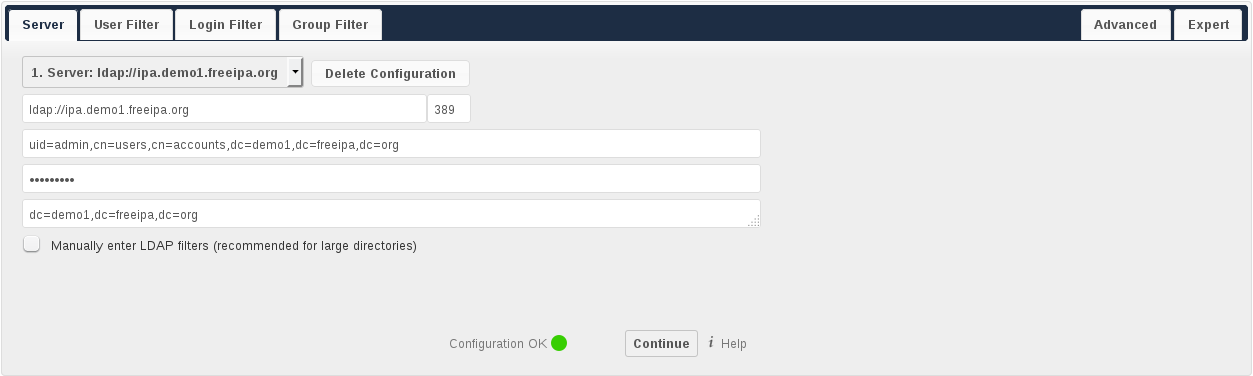
Own_ldap_server.png#
User Filter
`` Edit raw filter instead: (objectclass=*)``
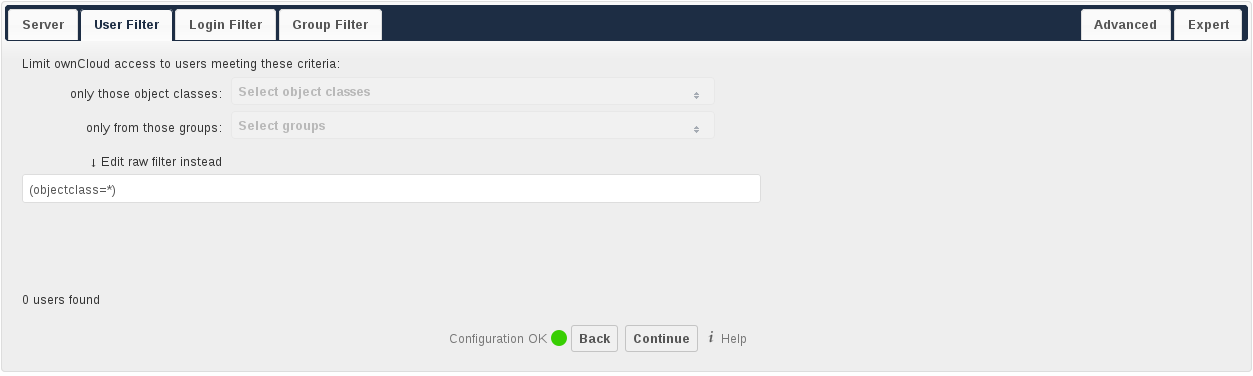
Own_ldap_user_filter.png#
Login Filter
LDAP Username: checked
Edit raw filter instead: (&(objectclass=*)(uid=%uid))
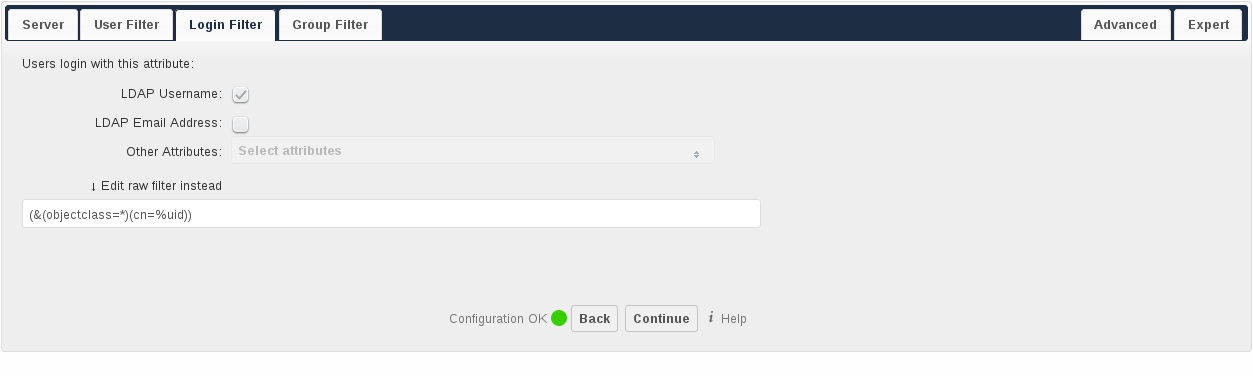
Own_ldap_login_filter.png#
Group filter (it depends on which user group you want allow to access owncloud)
`` Edit raw filter instead: (|(cn=ipausers))``
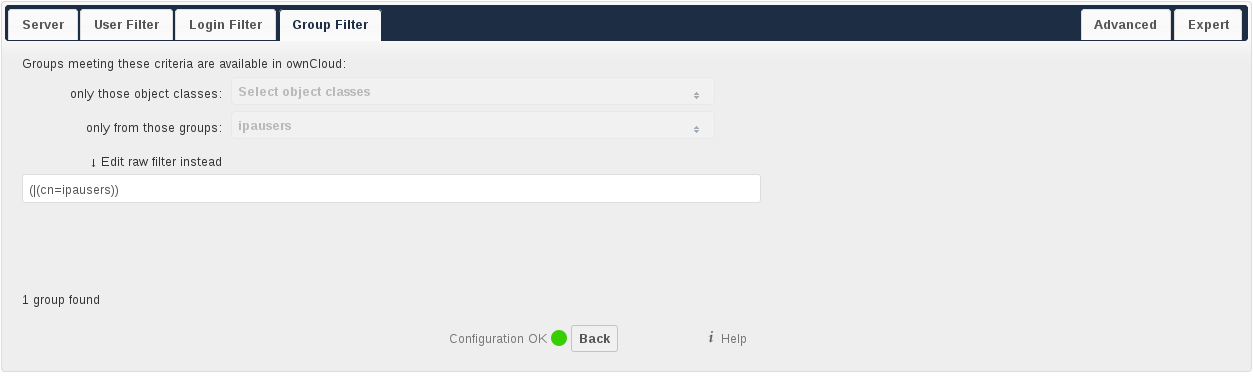
Own_ldap_group_filter.png#
Advanced
Connection Settings
`` Configuration Active: checked``

Own_ldap_adv_conn_set.png#
Directory Settings
User Display Name Field: displayname
Base User Tree: cn=users,cn=accounts,dc=demo1,dc=freeipa,dc=org
Group Display Name Field: cn
Base Group Tree: cn=groups,cn=accounts,dc=demo1,dc=freeipa,dc=org
Group-Member association: uniqueMember
Paging chunksize: 500
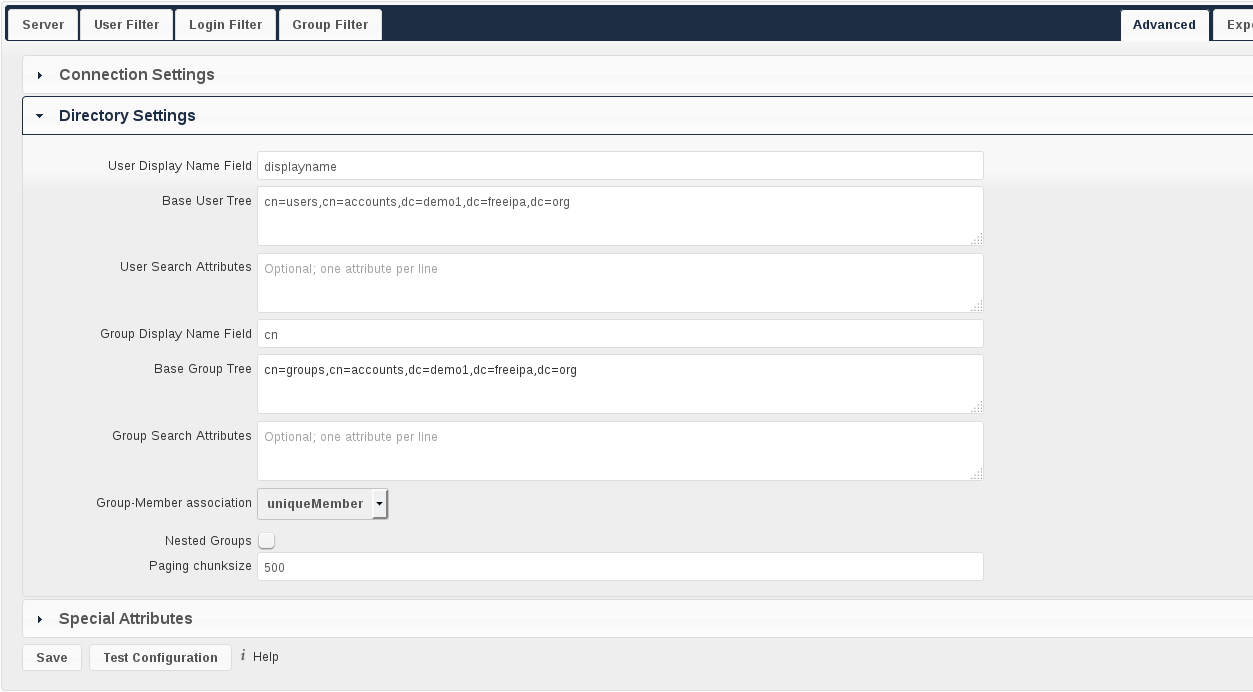
Own_ldap_adv_dir_set.png#
Special Attributes
Email Field: mail
User Home Folder Naming Rule: cn
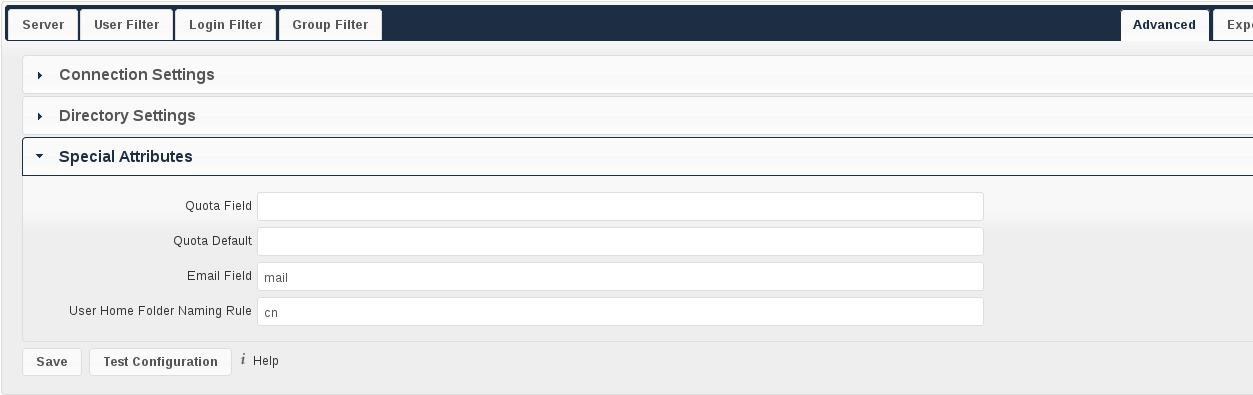
Own_ldap_adv_spec_att.png#
Expert
`` nothing``
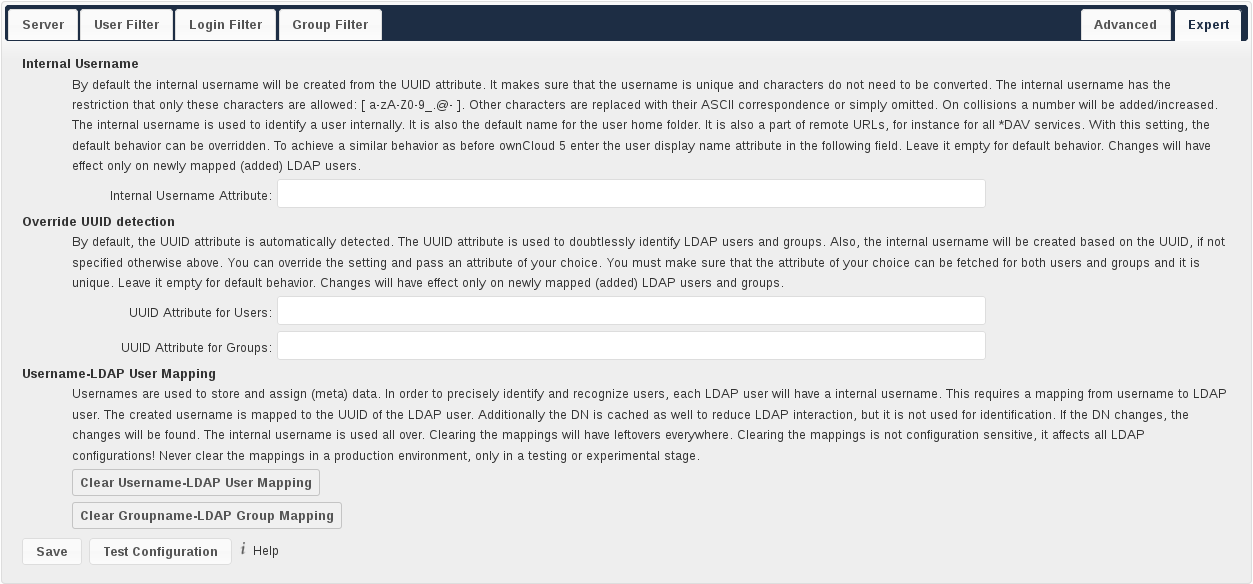
Own_ldap_expert.png#
